Ubuntu 19.10 Eoan Ermine riceverà aggiornamenti delle app, correzioni di bug e patch di sicurezza per 9 mesi e il percorso di aggiornamento consigliato sarà Ubuntu 20.04 LTS, previsto per aprile 2020.

Supportata da 9 mesi di aggiornamenti, questa versione offre agli sviluppatori di Ubuntu la possibilità di introdurre importanti cambiamenti in vista della prossima versione di supporto a lungo termine (LTS), Ubuntu 20.04 LTS, prevista per il prossimo anno.
Le novitá:
Supporto del file system ZFS
Velocità di avvio più rapida
Modifiche al supporto app a 32 bit
Il meglio di GNOME 3.34
Frame rate più alti e più fluidi
Bassa latenza di output per i driver grafici in Xorg
Scorrimento e tastiere del touchpad a bassa latenza di input
Utilizzo della CPU ridotto
Cambiamenti di temi e sfondi
Il kernel di Linux 5.3 è al centro di Eoan Ermine. Oltre alle solite prestazioni, questo aggiornamento del kernel include anche:
Supporto iniziale per AMDGPU Navi, incluso Radeon RX 5700
16 milioni di nuovi indirizzi IPv4
Supporto display Intel HDR per Icelake, Geminilake
Calcola il supporto dello shader nel driver Broadcom V3D
Supporto migliorato per NVIDIA Jetson Nano
Supporto tastiera MacBook e MacBook Pro
Supporto per processori Zhaoxin x86
SWAP file nativo in F2FS
EXT4 Miglioramenti della velocità per ricerche senza distinzione tra maiuscole e minuscole
Ecco tutti i rilasci via Distrowatch:

Contenuto del post:
Ubuntu 19.10 “Eoan Ermine”
The Ubuntu team have announced the release of Ubuntu 19.10. The new version features the GNOME 3.34 desktop environment, kernel 5.3 with new video card and single board computer hardware support, and new security options enabled in the package builds. “Ubuntu 19.10 is based on the Linux release series 5.3. It adds a variety of new hardware support since the 5.0 kernel from 19.04, including support for AMD Navi GPUs, new ARM SoCs, ARM Komeda display, and Intel Speed Select on Xeon servers. Significant developer-facing features include pidfd support for avoiding races cause by PID reuse, a new mount API, and the io_uring interface for asynchronous I/O. To help improve boot speed the default kernel compression algorithm was changed to lz4 on most architectures, and the default initramfs compression algorithm was changed to lz4 on all architectures. Ubuntu 19.10 comes with refreshed state-of-the-art toolchain including new upstream releases of glibc 2.30, OpenJDK 11, rustc 1.37, GCC 9.2, updated Python 3.7.5, Python 3.8.0 (interpreter only), Ruby 2.5.5, PHP 7.3.8, Perl 5.28.1, golang 1.12.10. There are new improvements on the cross-compilers front as well with POWER and AArch64 toolchain enabled to cross-compile for ARM, PPC64 LE, S390X and RISCV64 targets. Ubuntu 19.10 comes with additional default hardening options enabled in GCC, including support for both stack clash protection and control-flow integrity protection. All packages in main have been rebuilt to take advantage of this, with a few exceptions.” Support for installing on 32-bit (x86) processors has been dropped for this release. Further details can be found in the release notes. Download (pkglist): ubuntu-19.10-desktop-amd64.iso (2,349MB, SHA256, signature, torrent), ubuntu-19.10-live-server-amd64.iso (843MB, SHA256, signature, torrent).

Ubuntu Studio 19.10 “Eoan Ermine”.
Ubuntu Studio is a variant of Ubuntu aimed at the GNU/Linux audio, video and graphic enthusiast as well as professional. The distribution provides a collection of open-source applications available for multimedia creation. The project’s latest release, Ubuntu Studio 19.10, includes OBS Studio, Ray Session, and an improved version of Ubuntu Studio Controls. “Ubuntu Studio Controls version 1.11.3 is included in this release, and provides numerous improvements: Now includes an indicator to show whether or not Jack is running. Added Jack backend selections: Firewire, ALSA, or Dummy (used for testing configurations). Added multiple PulseAudio bridges. Added convenient buttons for starting other configuration tools. Other changes: Ufraw has been removed from the repositories as development ceased in 2015, and it is incompatible with the current version of GIMP. For those affected, we suggest you find a new workflow for working with RAW images. Applications we suggest include RawTherapee and DarkTable.” Additional information can be found in the release announcement and in the release notes. Download: ubuntustudio-19.10-dvd-amd64.iso (3,270MB, SHA256, signature, torrent, pkglist)
Xubuntu 19.10 “Eoan Ermine”.

Xubuntu is a community edition of Ubuntu featuring the Xfce desktop. The project’s new version, Xubuntu 19.10, features the Xfce 4.14 desktop which migrates from using GTK2 to GTK3. The distribution also features a new screensaver package. “Xubuntu 19.10 features Xfce 4.14, released in August 2019 after nearly 4.5 years of development. Backed by GTK 3 and other modern technologies, Xfce 4.14 includes many new features, improved HiDPI support, and the same great performance for which Xfce is known. Xfce Screensaver replaces Light Locker for screen locking. The new screensaver is built on years of development from the GNOME and MATE Screensaver projects and is tightly integrated with Xfce. It also features significantly improved support for Laptops. We’ve added two new keyboard shortcuts to make transitioning from other desktop environments and operating systems easier. Super + D will show your desktop, while Super + L will now lock your screen.” The release announcement and release notes offer further details. Download: xubuntu-19.10-desktop-amd64.iso (1,571MB, SHA256, signature, torrent, pkglist).
Kubuntu 19.10 “Eoan Ermine”.

The Kubuntu team has announced the availability of Kubuntu 19.10. The new version offers nine months of security updates and ships with KDE Plasma 5.16 (Plasma 5.17 can be installed from the distribution’s Backports repository). the project’s release announcement lists the new updates and features: “Codenamed Eoan Ermine, Kubuntu 19.10 integrates the latest and greatest open source technologies into a high-quality, easy-to-use Linux distribution. The team has been hard at work through this cycle, introducing new features and fixing bugs. Under the hood, there have been updates to many core packages, including a new 5.3-based kernel, Qt 5.12.4, KDE Frameworks 5.62.0, Plasma 5.16.5 and KDE Applications 19.04.3. Firefox 69 is the default browser and LibreOffice 6.3 is provided by default in the full installation, along with updates and bugfixes to latte-dock, Elisa 0.4.2, Kdenlive, Yakuake, Krita, Kdevelop and Ktorrent.” NVIDIA drivers are now available on the install media, ensuring they will be available when installing Kubuntu off-line. The release notes offer further details. Download: kubuntu-19.10-desktop-amd64.iso (2,195MB, SHA256, signature, torrent, pkglist).

Lubuntu 19.10 “Eoan Ermine”.
The Lubuntu developers have launched Lubuntu 19.10. This is the third version of Lubuntu to feature the LXQt desktop (which replaced LXDE). The current release offers nine months of security updates. The project’s release announcement lists new package features and updates: “This is the third Lubuntu release with LXQt as the main desktop environment. The Lubuntu project, in 18.10 and successive releases, will no longer support the LXDE desktop environment or tools in the Ubuntu archive, and will instead focus on the LXQt desktop environment. You can find the following major applications and toolkits installed by default in this release: LXQt 0.14.1. Qt 5.12.4. Mozilla Firefox 69, which will receive updates from the Ubuntu Security Team throughout the support cycle of the release. The LibreOffice 6.3.2 suite. VLC 3.0.8, for viewing media and listening to music. Featherpad 0.11.1, for notes and code editing. Discover Software Center 5.16.5, for an easy, graphical way to install and update software. The powerful and fast email client Trojitá 0.7 to get you to inbox zero in no time.” Additional details can be found in the distribution’s release notes. Download: lubuntu-19.10-desktop-amd64.iso(1,603MB, SHA256, signature, torrent, pkglist).
Ubuntu MATE 19.10 “Eoan Ermine”.

Martin Wimpress has announced the release of Ubuntu MATE 19.10. The new version provides nine months of support and addresses a number of minor desktop bugs. “Upstream MATE Desktop recently released 1.22.2. All the updates are present in Ubuntu MATE 19.10 plus I’ve cherry picked a good deal of fixes from MATE Desktop development snapshots. In total, 67 additional patches have been applied to the MATE desktop packages in Ubuntu MATE 19.10 to fine tune this release prior to launch day. Included in those patches are fixes for locking the screen on resume from suspend, adding a Media Information extension to the file manager, performance improvements for the window manager and cycling external displays using Super + p. All this work has also been submitted to Debian. Since the final beta we worked on the following: added experimental ZFS install option; fixed rendering window controls on HiDPI displays; fixed irregular icon sizes in MATE Control Center and made them render nicely on HiDPI displays; fixed Caja extensions not loading.” In addition, Thunderbird has been replaced by Evolution as the default e-mail client and GNOME MPV has replaced VLC. Both of the replaced applications are still available in the distribution’s repositories. Further details can be found in the release announcement and in the release notes. Download: ubuntu-mate-19.10-desktop-amd64.iso (2,155MB, SHA256, signature, torrent, pkglist).
Ubuntu Budgie 19.10 “Eoan Ermine”
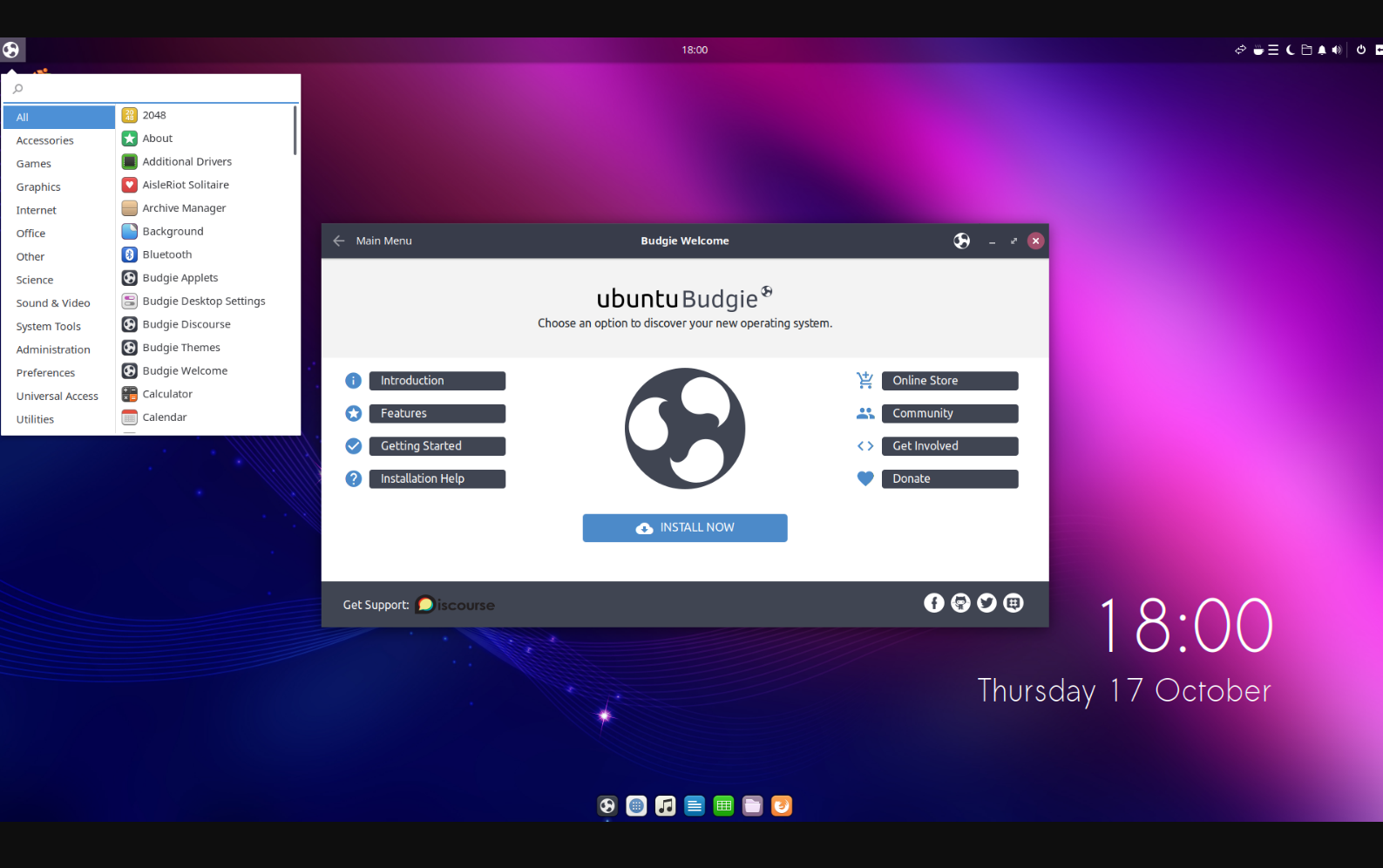
The Ubuntu Budgie team has released version 19.10 of their distribution which features nine months of security updates and ZFS on root support. The project’s release announcement lists the features users can expect in Ubuntu Budgie 19.10: “We are pleased to announce the release of the new version of our distro, the sixth as an official flavor of the Ubuntu family. Based on 18.04 through to 19.04 experiences, feedback and suggestions that we have received from our users, the new release comes with a lot of new features, fixes and optimizations. Here is what you can expect with the new release: showcasing the latest Budgie desktop developments – budgie-desktop v10.5 on a GNOME 3.34 stack, showcasing the latest budgie-applets available. NVIDIA graphics installed automatically from our ISO. Showcasing ZFS integration. Upgrade of Nemo to v4 together with the ability to turn desktop icons on/off via Budgie desktop settings. Debut of new accessibility options – desktop keyboard and screen magnifier. You can read more about what we have been up to via our 19.10 release notes. Upgrade instructions from 18.10 are included. Please have a read these since there are a number of issues that you need to be aware of.” Download: ubuntu-budgie-18.04.3-desktop-amd64.iso(1,600MB, signature, torrent, pkglist).
Ubuntu Kylin 19.10 “Eoan Ermine”
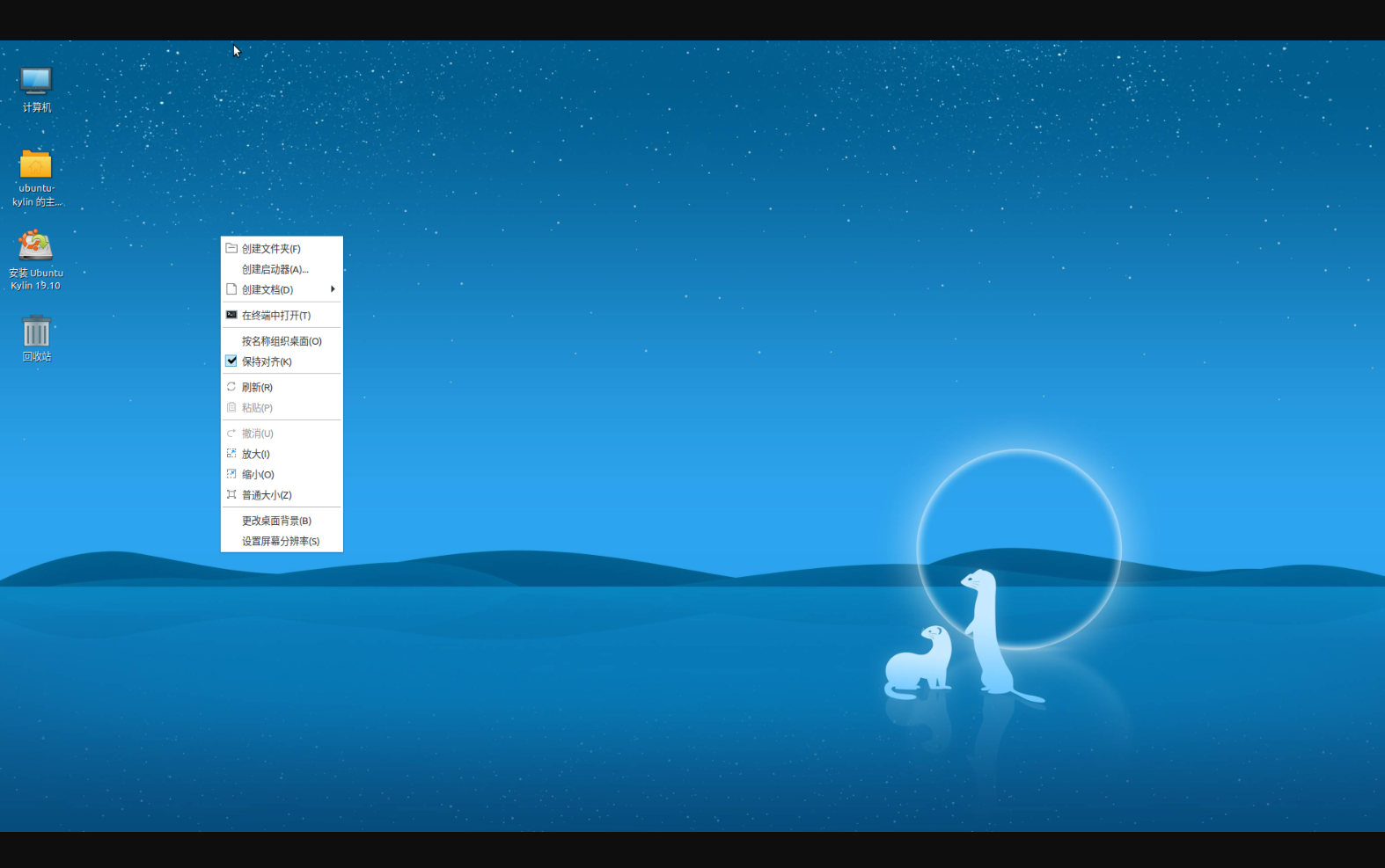
Ubuntu Kylin is an official Ubuntu subproject whose goal is to create a variant of Ubuntu that is more suitable for Chinese users using the Simplified Chinese writing system. The distribution has published Ubuntu Kylin 19.10 which offers nine months of support. The release announcement (Chinese, English) lists the new project’s new features: “In this release, Kylin Software Center is upgraded with fabulous startup animation and clear navigation which make it easier and smoother to operate. Practical and powerful as always. About the kernel, Ubuntu Kylin 19.10 ships with v5.3 based Linux kernel updated from 19.04. The new kernel adds a variety of new hardware support inherited from upstream, including: Adds support for Intel Speed Select, a feature only supported on specific Xeon servers. Adds initial support for the AMD Navi GPUs in the amdgpu driver, these are the new AMD RX5700 GPUs that just recently became available. Adds support for Zhaoxin x86 Processors. Adds utilization clamping support to the task scheduler. This is a refinement of the energy aware scheduling framework for power-asymmetric systems. The 0.0.0.0/8 IPv4 range will be accepted by Linux as a valid address range, allowing for 16 million new IPv4 addresses.” Download: ubuntukylin-19.10-desktop-amd64.iso (2,451MB, SHA256, signature, torrent, pkglist).